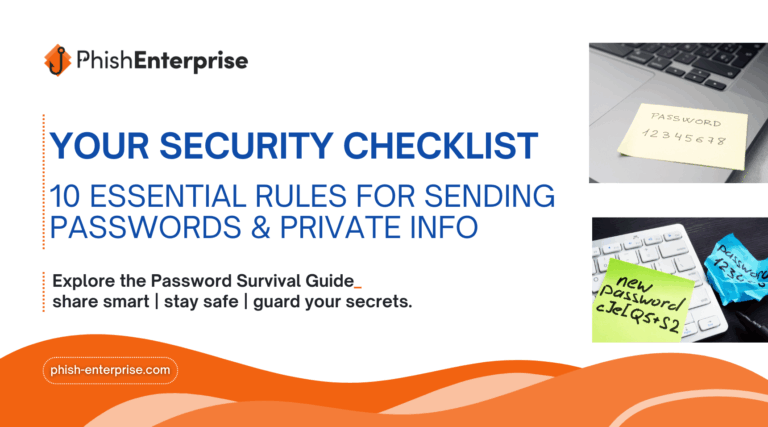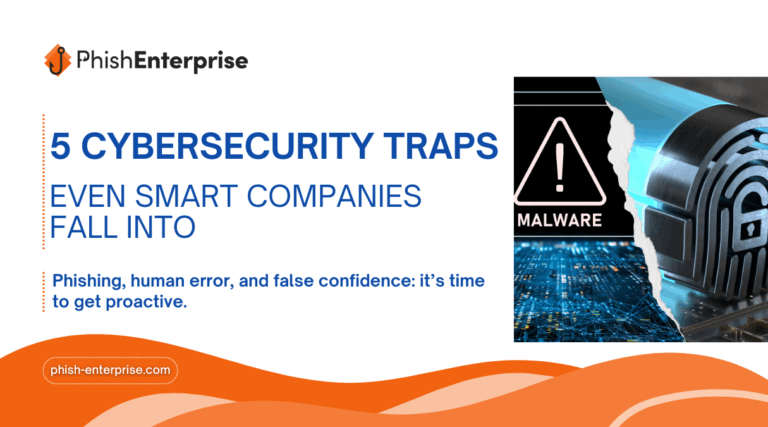Phishing schemes rank among the most widespread and dangerous cybersecurity threats in the digital age. These scams trick individuals into revealing sensitive information, such as credit card numbers, login credentials, or other personal data. To keep yourself and your data secure, it’s essential to recognize phishing attempts and take proactive measures to avoid them.
As a general rule of thumb, unless you fully trust the website you’re visiting, do not provide your card information. Always verify that the website is legitimate, the company behind it is real, and the site itself is secure. Beyond this essential one, here are 10 effective strategies to protect against phishing attacks:
1. Understand and see what a phishing scam looks like
Phishing scams often mimic trusted entities, such as banks, retailers, or government agencies. They usually present an urgent tone to trick you into acting quickly. Learn to recognize red flags, such as grammatical errors, mismatched URLs, or any suspicious requests for personal information.
2. Install a free Anti-Phishing Add-On
Many web browsers offer free anti-phishing tools. These add-ons help identify malicious websites and alert you before you can interact with potentially harmful content. A small step like this can offer significant protection while browsing.
3. Sign-in for a security awareness training
If you’re part of an organization make sure to conduct regular training sessions for employees. These sessions teach users how to identify phishing attempts and avoid risky behaviors. Even on a personal level, staying educated on cybersecurity trends can help.
4. Use strong and unique passwords & enable 2FA
A weak password is an easy target for attackers. Use unique, strong passwords that combine letters, numbers, and special characters and never use the same password for multiple accounts. Better yet, enable two-factor authentication (2FA) to add an additional layer of protection to your accounts.
5. STOP ignoring update messages
Software updates often include security patches to address vulnerabilities. Ignoring these updates can leave your system exposed to potential threats, including phishing scams. Always keep your operating system, browser, and applications up to date.
6. Be vigilant while opening emails or interacting with links.
Be wary of unexpected emails, especially those requesting personal or financial information. Avoid clicking on links or downloading attachments from unknown senders. If in doubt, verify the sender’s authenticity directly through official channels.
7. Don’t share personal or sensitive information with unsecured websites
Before entering any sensitive data, check if the website uses HTTPS (look for a padlock symbol in the URL bar). Avoid sites that lack this security protocol, as they may not encrypt your information.
8. Avoid falling for pop-ups
Pop-ups are often used to trick you into clicking malicious links or providing personal information. Use a pop-up blocker and avoid engaging with any that seem suspicious or offer deals that are “too good to be true.”
9. Update your passwords on a regular basis
Frequently changing your passwords reduces the risk of long-term exposure if your credentials are compromised. Set reminders to update your passwords every few months and avoid reusing old ones.
10. Choose an anti-phishing software
Many security software packages include built-in anti-phishing features. Implementing these tools provides an extra line of defense by actively scanning for malicious emails, links, and websites.
Don’t forget that being vigilant online equals being one step ahead of malicious actors and staying safe!
Phishing attacks are constantly evolving, but with these ten strategies, you can significantly reduce your risk of falling victim to them. Remember, your best defense is staying informed and cautious about where and how you share your personal information online. By adopting these measures, you can protect both your data and your peace of mind.