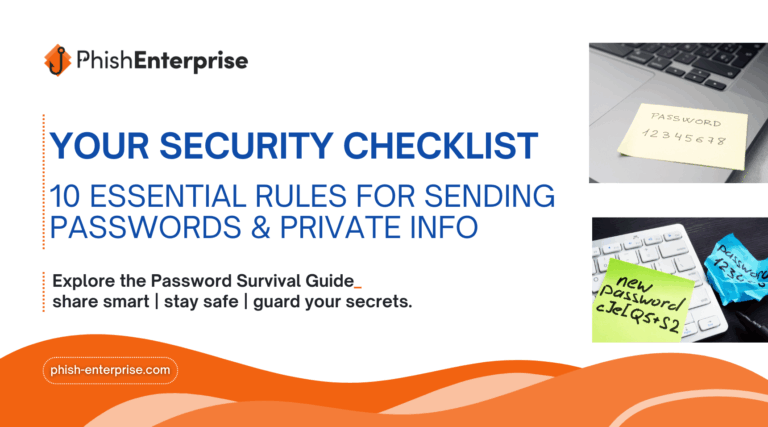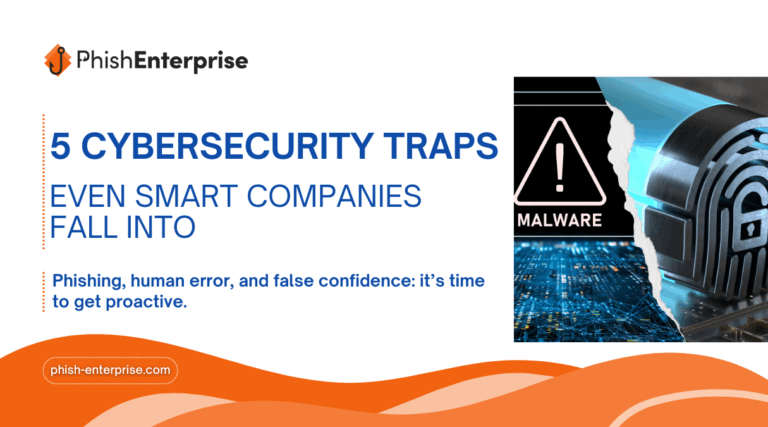Technology plays a vital role in our lives, making cybersecurity a priority. Among the many digital threats, phishing is one of the most common and dangerous.
That is why we prepared a comprehensive guide that will inform you about what phishing is, how it works, how to recognize it, and, most importantly, how to protect yourself against this type of attack.
What is phishing?
Phishing is a social engineering tactic through which attackers try to obtain sensitive personal and financial information, such as passwords or bank card details, by sending fraudulent messages or creating websites that appear legitimate.
In the current context, where online interactions are increasingly frequent, awareness of this type of attack is essential to avoid financial losses and the compromise of personal data.
How does a phishing attack work?
Phishing attacks are designed to deceive users into providing sensitive information or taking actions that could compromise their security. Attackers use psychological manipulation techniques, creating messages or websites that seem authentic and convincing.
A phishing attack begins with reconnaissance, where the attacker gathers information about the target from public sources (social media, data breaches). Using this information, the attacker sends an apparently legitimate message (email, SMS, call) designed to manipulate the victim.
Common methods include: false urgency (e.g., “your account has been compromised”), promises of false benefits (winnings or discounts), fake security issues, invoking authority (bank, company), or exploiting trusted relationships (messages appearing to be from known contacts). The goal is to trick the victim into providing sensitive data or clicking on a malicious link.
Examples of phishing methods:
- Fake e-mails: these are emails that appear to come from well-known organizations, such as banks or social media platforms, asking users to provide personal information or click on malicious links.
- Deceptive text messages or phone calls: attackers may use SMS or phone calls to persuade victims to disclose sensitive information. Beware, malicious links can also be included in text messages.
- Fake websites: these sites closely mimic the appearance and functionality of legitimate websites but are specifically designed to steal the information entered by users.
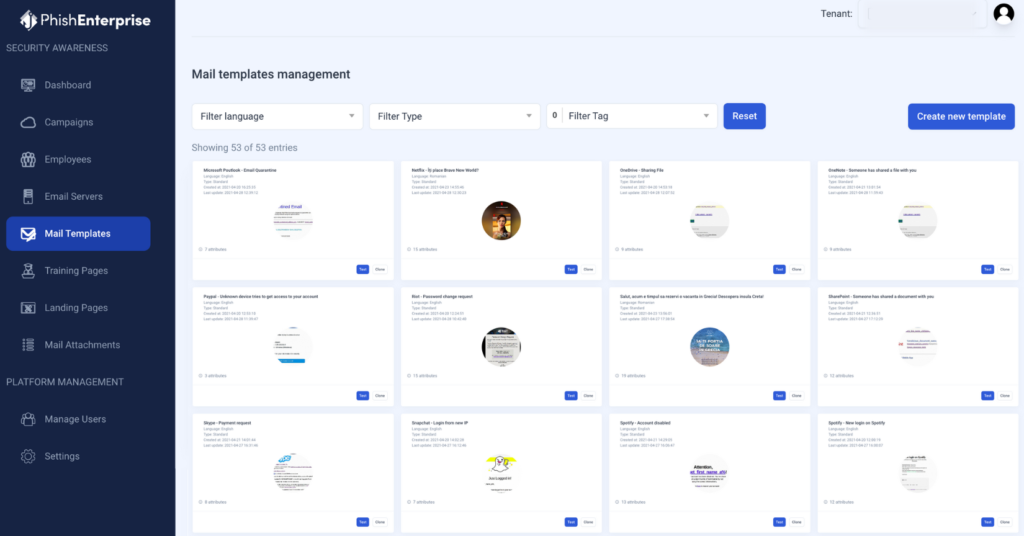
How to recognize a phishing attack?
Recognizing the signs of a phishing attack is essential for protecting yourself effectively online.
Common signs of phishing:
- Suspicious e-mail addresses or URLs: always check the sender’s email address and, especially, the URL of the web pages you intend to access or log into.
- Urgent messages: a message that demands quick action, such as providing personal information or resetting passwords, should raise suspicions.
- Grammatical and spelling errors: although sometimes subtle, these errors can indicate that the message is not authentic.
Detection tools and methods:
- Verifying the sender’s identity: contact the company or person who sent the message directly to check its authenticity if you are unsure and have identified one of the above signs.
- Using security solutions: make sure you use updated antivirus software and anti-phishing filters to block phishing attempts.
What to do if you’ve been a victim of a phishing attack?
If you have fallen prey to a phishing attack, it is important to act quickly to minimize the damage.
Immediate steps after detecting phishing:
- Reporting the incident: immediately inform the company from which the message appeared to originate and report the incident to the relevant authorities or platforms.
- Protecting personal information: if you have provided sensitive information, change your passwords immediately and enable two-factor authentication for your accounts. Change all passwords associated with the affected accounts and make sure you use complex and unique passwords.
How to protect yourself against phishing attacks?
Prevention is key to avoiding phishing. In the following lines you will find some useful tips for remaining safe online.
Tips to avoid phishing:
- Continuous education: stay informed about the latest phishing techniques and share this knowledge with those close to you: family, friends, and colleagues.
For example, you can use the Phish Enterprise platform. It is a comprehensive solution dedicated to educating and protecting users against phishing. Phish Enterprise offers personalized training, phishing attack simulations, and continuously updated educational resources to keep users informed about the latest threats. With Phish Enterprise, you’ll benefit from practical tests and scenarios that help users recognize and avoid phishing tactics. - Practicing safe online browsing: always verify the source of messages before clicking on links or downloading files.
- Be cautious with internet connections: avoid conducting banking or financial transactions when connected to public Wi-Fi points, such as those in cafes or libraries. This step helps protect against situations where attackers might be connected to the same public hotspot and attempt to intercept internet traffic or gain unauthorized access to personal data stored on smart devices like laptops, mobile phones, smartwatches, and others.
- Updating systems and applications: always ensure that your computer is up-to-date with the latest security updates and anti-malware applications to reduce the chances of being affected by fraudulent emails or websites that exploit software vulnerabilities. This also helps protect your computer against other security attacks or malware infections. Consider using spam filtering products to help detect and block fraudulent emails.
- Downloading attachments: open email attachments with great care. Always check the file extension of the attached document. Never open a document with the extension “.pif”, “.exe”, “.bat”, “.vbs”, or other unfamiliar extensions.
Conclusion
Phishing is a real threat in today’s digital environment, but awareness and proper security measures can significantly reduce the risks. Stay vigilant, keep yourself informed, and don’t hesitate to share your experiences to contribute to a safer online community. Your protection and that of those around you start with a cautious and well-informed attitude!
Lorem ipsum dolor sit amet, consectetur adipiscing elit. Ut elit tellus, luctus nec ullamcorper mattis, pulvinar dapibus leo.